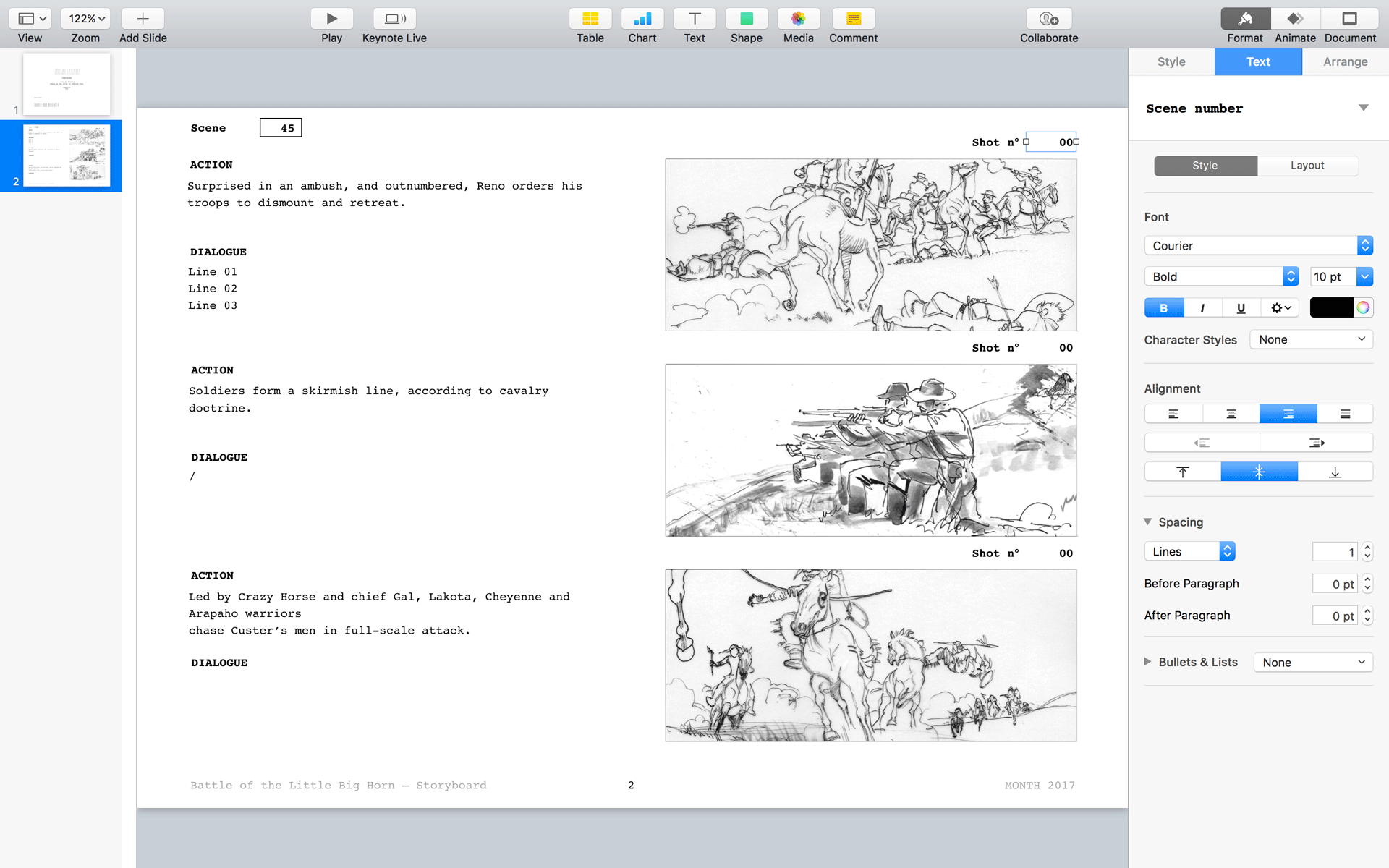Posts with category 'templates'
Free Procreate storyboard templates ✏️
Procreate + storyboarding 💡 🥷 🎬
Procreate is such a good tool, more and more story artists are using it for their boards. So am I, and therefore began to convert my storyboard templates to Procreate. All these templates are available for free or pay what you want. Each has a frame layer, text, and most have a rule of thirds layer. Here are a few that are already in store:Film Treatment and Storyboard Templates Bundle ⚡️
Introducing Membership 👇
If you work in film production, animation, or TV commercials under tight deadlines, you know how stressful it can be to produce high-end, professional-looking presentations in record time. Carefully designed, ready to use layouts for storyboard presentations and film treatments will save you a lot of time and headaches.Screenwriting templates for Mac 💡
Formatting your screenplay doesn’t have to be tedious. You can use this free template designed to help you write in screenplay form (Warner Brothers format) with Apple Pages, an app from the free Apple productivity suite.
Launching Templates Supply
Film Storyboards offers storyboards and film treatment templates since 2010. Today I am launching Templates Supply, a small e-commerce site gathering all the layouts I designed until now. Templates Supply lets you sort templates by genre, starting with storyboard templates, or by software, like Apple Pages or InDesign, price, and more.
InDesign storyboard templates
Here are storyboard templates designed for various film ratios that you can edit in Adobe InDesign (idml). Click on each template image preview to get more info. All these templates and many more are available in the Storyboards Shop, secured by Gumroad.
Film treatment templates for Apple Keynote
This post is about Keynote themes designed for film treatments for film directors and Production companies.
Apple Pages Templates for Storyboards & Presentations
With a recent update, Apple Pages (7.0) now has Masters, like Keynote. Granted, it cannot rival the editing scope of Adobe InDesign to produce and publish layouts. That is a given. But it is a sound solution to create beautiful documents, fast. And thanks to this improvement, it now makes sense to use it for storyboards as well.
Free PDF storyboards templates for print
Are you looking for a free storyboard template? Look no more. Here are all the free printable PDF storyboard templates available from @FilmStoryboards up to now. Each PDF template you will find here is ready to print and free for both personal and commercial use. If you still draw storyboards on paper without cheating, these are for you. Don’t forget to come back to this page often as new templates get published on a regular basis. Happy storyboarding.
Apple Keynote Themes for Storyboards & Presentations
Japanese Anime Storyboard Templates
Would you like to draw storyboards like Hayao Miyazaki? You might not have his mastery yet, but you can get this Japanese anime storyboard template and start honing your skills. Here are some Japanese anime storyboard templates drawing inspiration from the fantastic Studio Ghibli storyboards layout. You can get the free PDF versions, an editable version for Adobe InDesign or the Apple Pages template version for each of these templates, all available in the Storyboards Gumroad shop. Print the page(s) and start drawing on paper, the old school way. Or place your digital storyboard pictures in a neat Adobe InDesign or Apple Pages document.