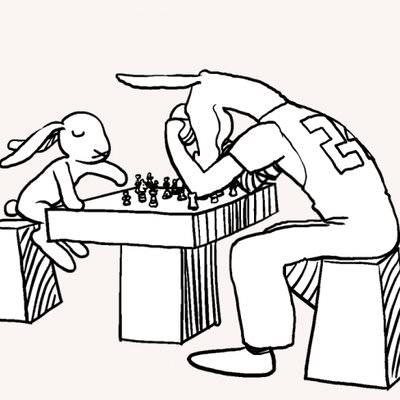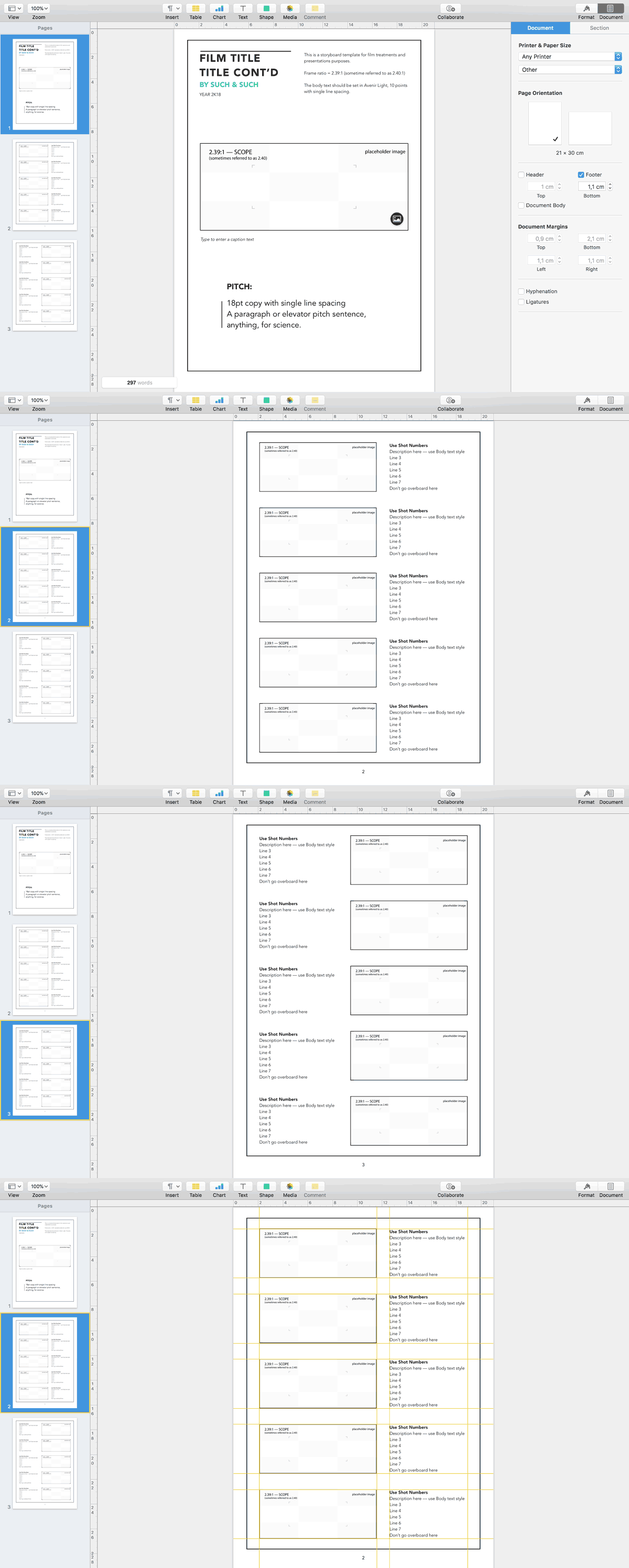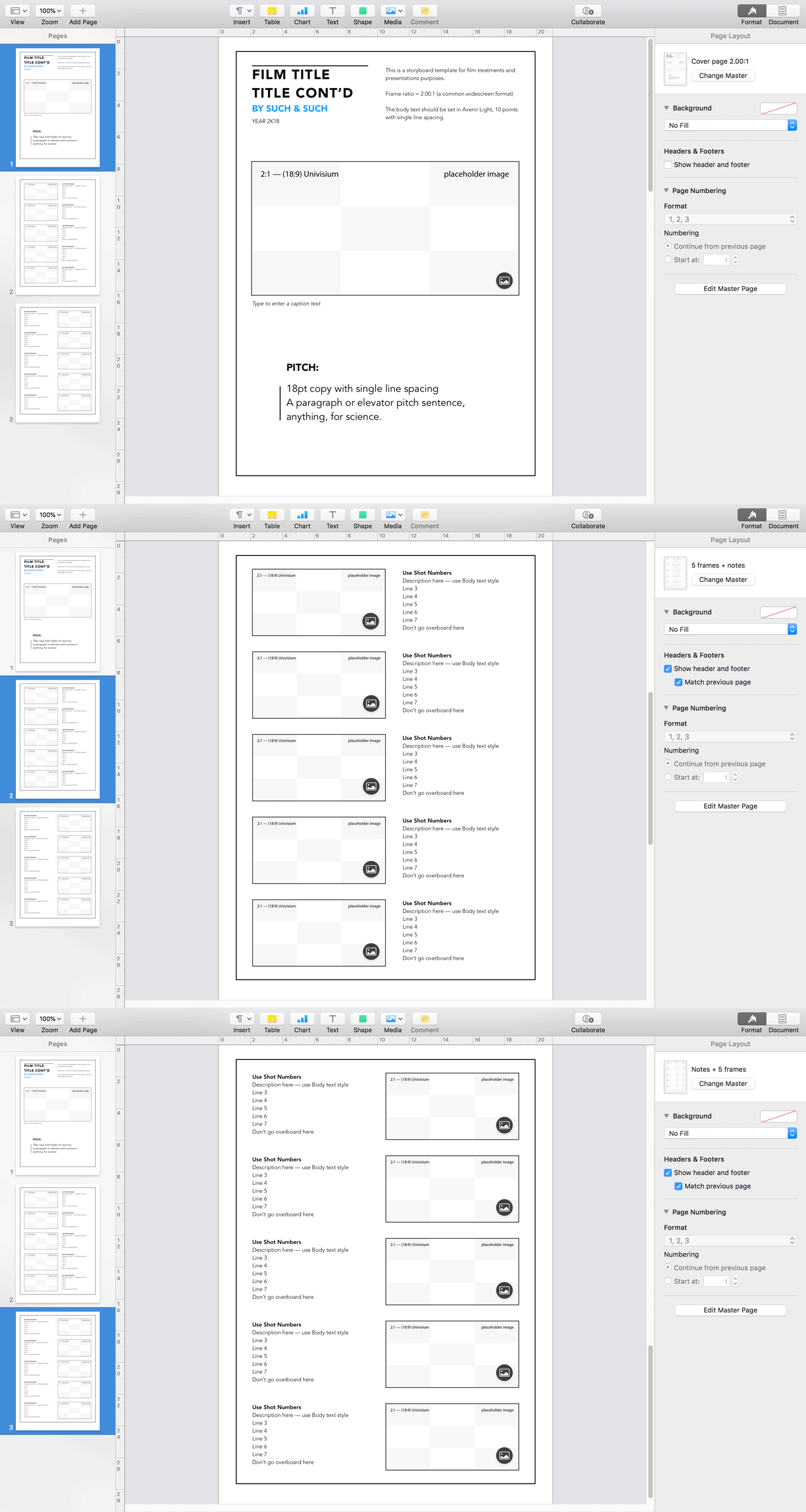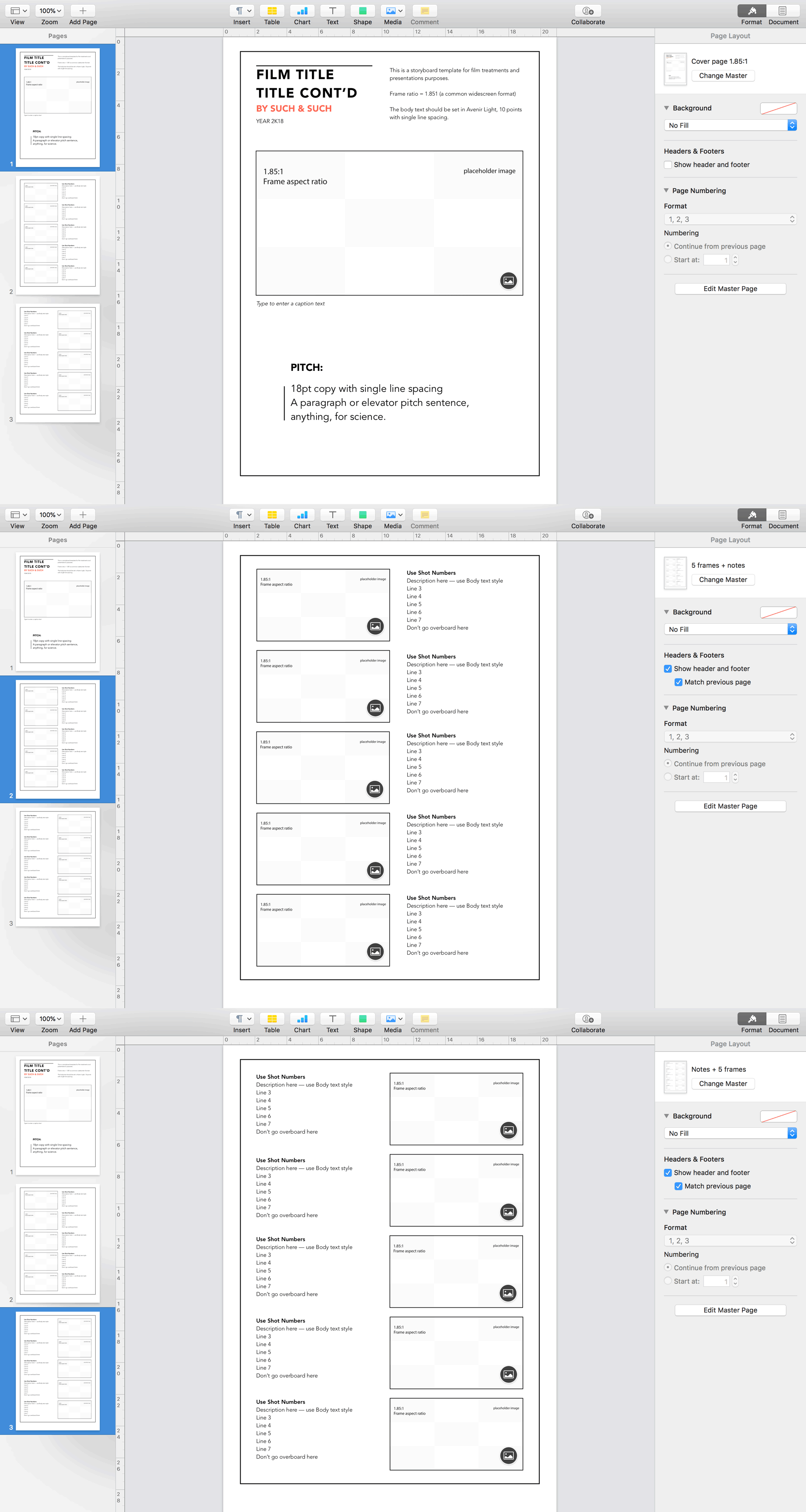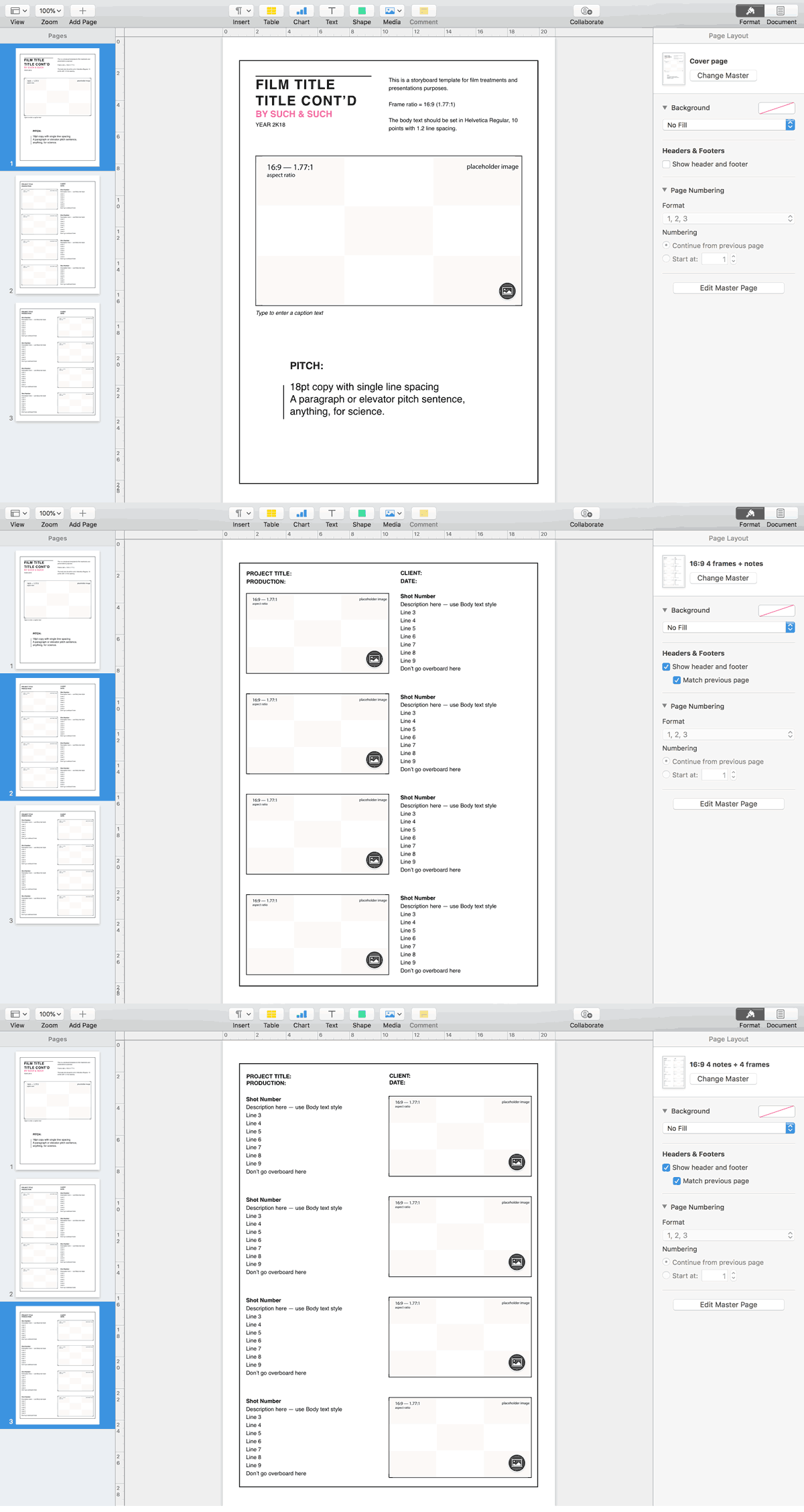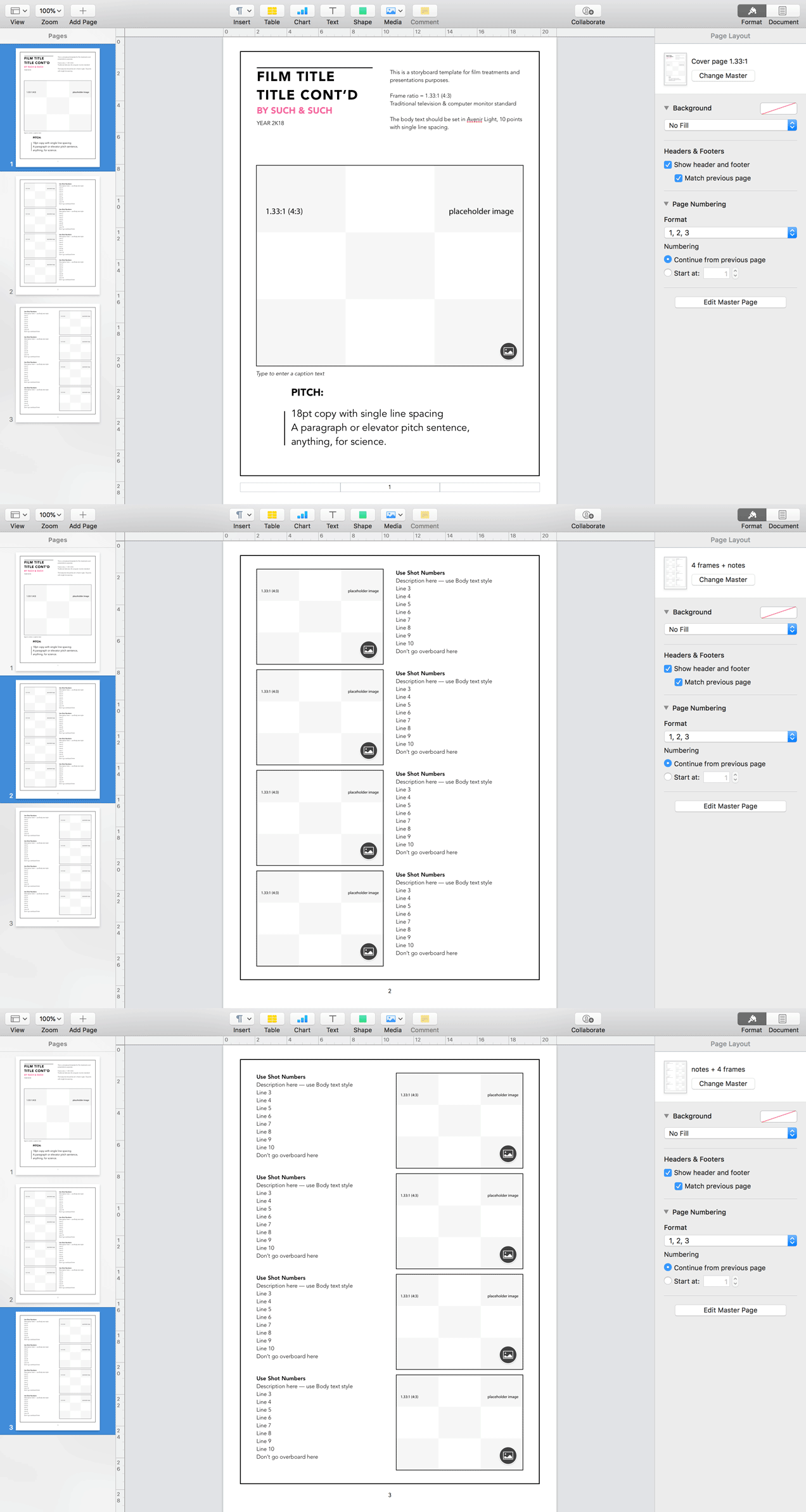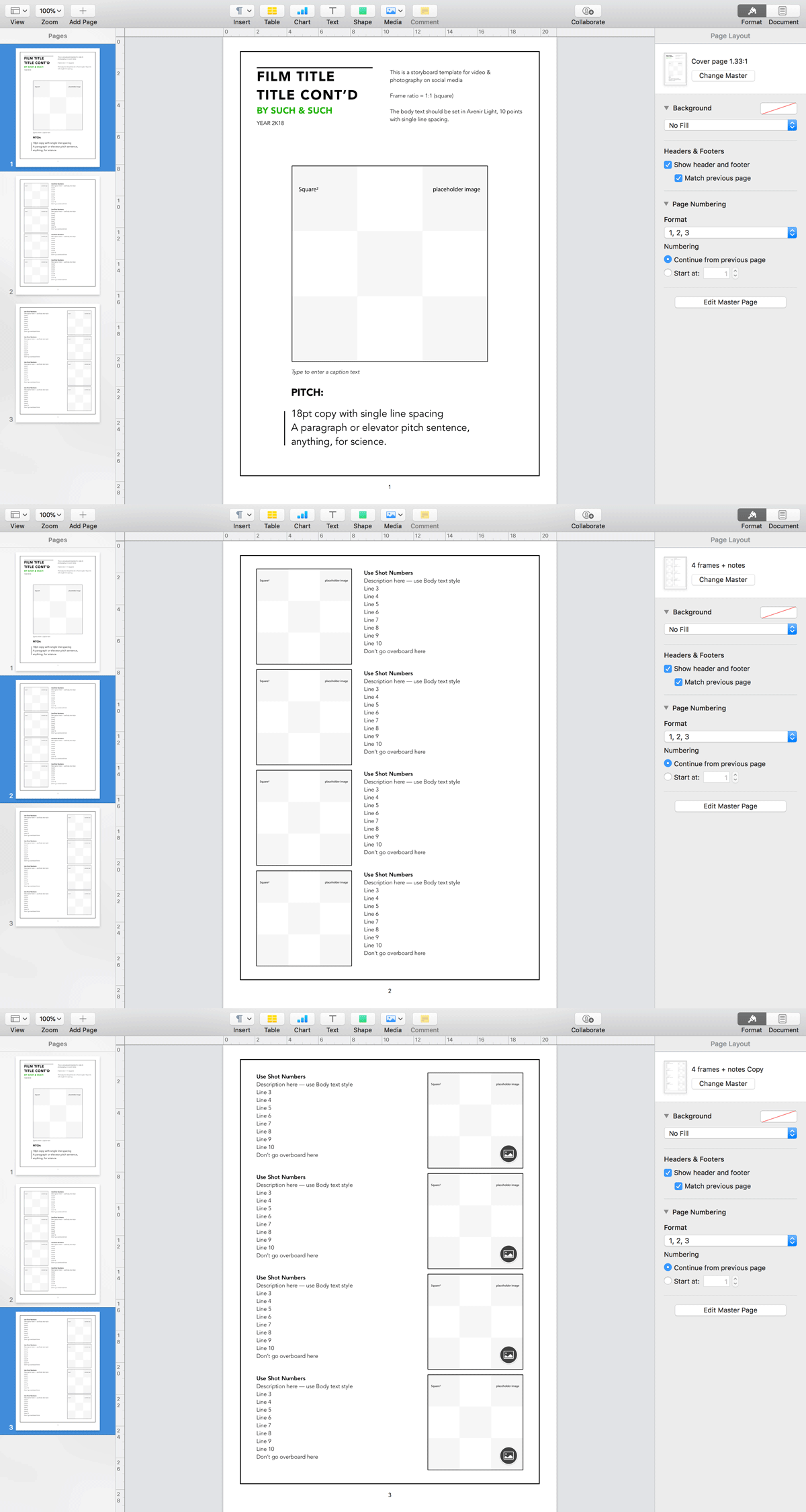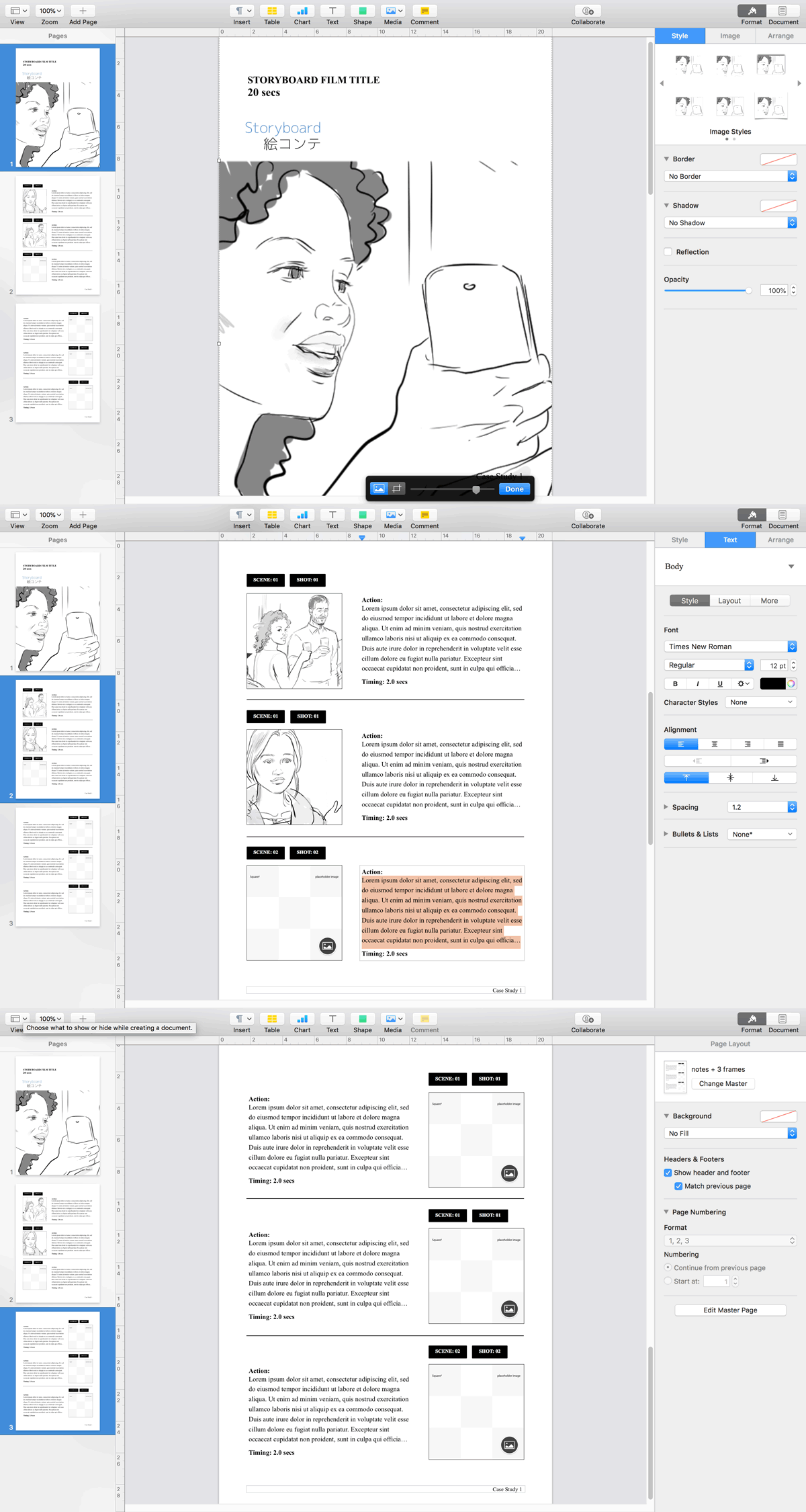Apple Pages Templates for Storyboards & Presentations
1st May 2018
With a recent update, Apple Pages (7.0) now has Masters, like Keynote. Granted, it cannot rival the editing scope of Adobe InDesign to produce and publish layouts. That is a given. But it is a sound solution to create beautiful documents, fast. And thanks to this improvement, it now makes sense to use it for storyboards as well.
With a template, you can just drop images in the placeholder frames and add notes in the formatted text boxes. Here are a few Apple Pages templates to help you design storyboard presentations in no time.
If you use Pages in your workflow and need to create a neat storyboard layout, one of these templates should help. Also, you can download Pages for free from the Apple App Store-you will find it in Productivity Apps.
Apple Pages template for 2.39:1 ratio storyboards Avenir Light 10pt on DIN A4 vertical sheet
Get this storyboard template for Pages with 2.39:1 (scope) frames
Apple Pages Storyboard Template, 5 frames per sheet for 2.00:1 aspect ratio films (Univisium), Avenir Light 10pt on DIN A4 vertical
Get this 2.00:1 (Univisium) storyboard template for Pages
Apple Pages Storyboard Template, 5 frames per sheet for 1.85:1 aspect ratio films, Avenir Light 10pt on DIN A4 vertical
Get this 1.85:1 storyboard template for Pages
Apple Pages Storyboard Template, 4 frames per sheet, for 16:9 aspect ratio, Helvetica 10pt on DIN A4 vertical
Get this 16:9 (1.77:1) storyboard template for Pages
Apple Pages Storyboard Template, 4 frames per sheet for 1.33:1 aspect ratio films, Avenir Light 10pt on DIN A4 vertical
Get this 1.33:1 (4:3) storyboard template for Pages
Apple Pages Storyboard Template, 4 frames per sheet for 1:1 aspect ratio for social media, Avenir Light 10pt on DIN A4 vertical
Get this 1:1 (square) storyboard template for Pages
Apple Pages storyboard template 3 frames per sheet for 1:1 aspect ratio Times New Roman 12pt on DIN A4 vertical
Get this 3 frames per page square ratio storyboard template for Pages
All the templates are in the Apple Pages .template format. When opening a template, chose either New Document or Add to Template Chooser. The later will add the template to your theme library (“Choose a Template”) within Pages. Next time you need the template, it will be waiting there.
Pages templates only work on Mac. You need to own the font licenses for all the templates to work in the proper way.
Looking for something else? Visit the storyboards & film treatments shop to see all the themes and templates available.